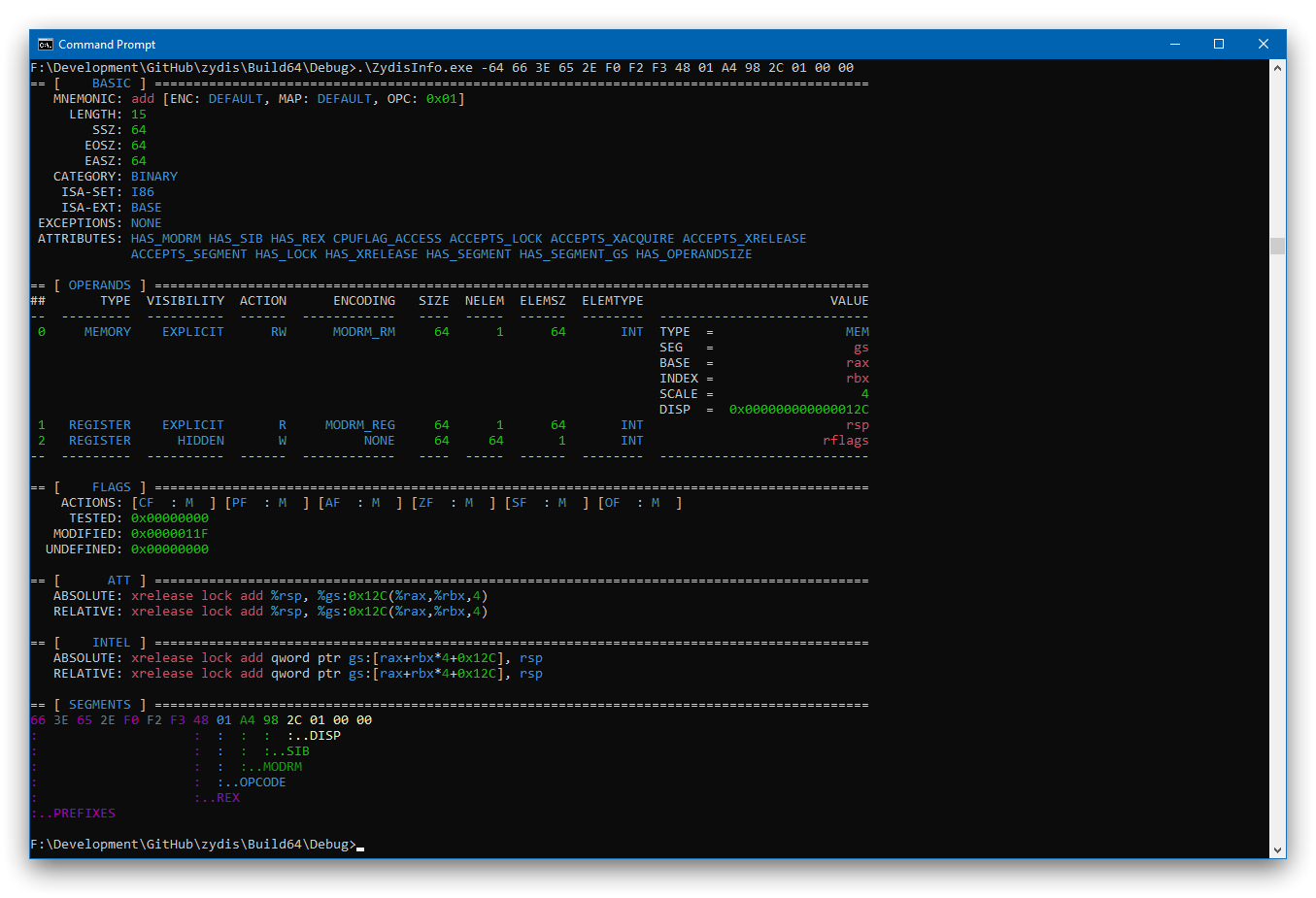7.2 KiB

Fast and lightweight x86/x86-64 disassembler library.
Features
- Supports all x86 and x86-64 (AMD64) instructions and extensions
- Optimized for high performance
- No dynamic memory allocation ("malloc")
- Thread-safe by design
- Very small file-size overhead compared to other common disassembler libraries
- Complete doxygen documentation
- Absolutely no third party dependencies — not even libc
- Should compile on any platform with a working C99 compiler
- Tested on Windows, macOS, FreeBSD, Linux and UEFI, both user and kernel mode
Quick Example
The following example program uses Zydis to disassemble a given memory buffer and prints the output to the console (more examples here).
#include <stdio.h>
#include <inttypes.h>
#include <Zydis/Zydis.h>
int main()
{
ZyanU8 data[] =
{
0x51, 0x8D, 0x45, 0xFF, 0x50, 0xFF, 0x75, 0x0C, 0xFF, 0x75,
0x08, 0xFF, 0x15, 0xA0, 0xA5, 0x48, 0x76, 0x85, 0xC0, 0x0F,
0x88, 0xFC, 0xDA, 0x02, 0x00
};
// Initialize decoder context
ZydisDecoder decoder;
ZydisDecoderInit(&decoder, ZYDIS_MACHINE_MODE_LONG_64, ZYDIS_ADDRESS_WIDTH_64);
// Initialize formatter. Only required when you actually plan to do instruction
// formatting ("disassembling"), like we do here
ZydisFormatter formatter;
ZydisFormatterInit(&formatter, ZYDIS_FORMATTER_STYLE_INTEL);
// Loop over the instructions in our buffer.
// The runtime-address (instruction pointer) is chosen arbitrary here in order to better
// visualize relative addressing
ZyanU64 runtime_address = 0x007FFFFFFF400000;
ZyanUSize offset = 0;
const ZyanUSize length = sizeof(data);
ZydisDecodedInstruction instruction;
while (ZYAN_SUCCESS(ZydisDecoderDecodeBuffer(&decoder, data + offset, length - offset,
&instruction)))
{
// Print current instruction pointer.
printf("%016" PRIX64 " ", runtime_address);
// Format & print the binary instruction structure to human readable format
char buffer[256];
ZydisFormatterFormatInstruction(&formatter, &instruction, buffer, sizeof(buffer),
runtime_address);
puts(buffer);
offset += instruction.length;
runtime_address += instruction.length;
}
}
Sample Output
The above example program generates the following output:
007FFFFFFF400000 push rcx
007FFFFFFF400001 lea eax, [rbp-0x01]
007FFFFFFF400004 push rax
007FFFFFFF400005 push qword ptr [rbp+0x0C]
007FFFFFFF400008 push qword ptr [rbp+0x08]
007FFFFFFF40000B call [0x008000007588A5B1]
007FFFFFFF400011 test eax, eax
007FFFFFFF400013 js 0x007FFFFFFF42DB15
Build
Unix
Zydis builds cleanly on most platforms without any external dependencies. You can use CMake to generate project files for your favorite C99 compiler.
git clone --recursive 'https://github.com/zyantific/zydis.git'
cd zydis
mkdir build && cd build
cmake ..
make
Windows
Either use the Visual Studio 2017 project or build Zydis using CMake (video guide).
Building Zydis - Using vcpkg
You can download and install Zydis using the vcpkg dependency manager:
git clone https://github.com/Microsoft/vcpkg.git
cd vcpkg
./bootstrap-vcpkg.sh
./vcpkg integrate install
vcpkg install zydis
The Zydis port in vcpkg is kept up to date by Microsoft team members and community contributors. If the version is out of date, please create an issue or pull request on the vcpkg repository.
Using Zydis in a CMake project
An example on how to use Zydis in your own CMake based project can be found in this repo.
ZydisInfo tool
Bindings
Official bindings exist for a selection of languages:
Unofficial but actively maintained bindings:
Versions
Scheme
Versions follow the semantic versioning scheme. All stability guarantees apply to the API only — ABI stability between patches cannot be assumed unless explicitly mentioned in the release notes.
Branches & Tags
masterholds the bleeding edge code of the next, unreleased Zydis version. Elevated amounts of bugs and issues must be expected, API stability is not guaranteed outside of tagged commits.- Stable and preview versions are annotated with git tags
- beta and other preview versions have
-beta,-rc, etc. suffixes
- beta and other preview versions have
maintenance/v2contains the code of the latest legacy release of v2- v2 is now deprecated, but will receive security fixes until 2021
Credits
- Intel (for open-sourcing XED, allowing for automatic comparision of our tables against theirs, improving both)
- LLVM (for providing pretty solid instruction data as well)
- Christian Ludloff (http://sandpile.org, insanely helpful)
- LekoArts (for creating the project logo)
- Our contributors on GitHub
Troubleshooting
-fPIC for shared library builds
/usr/bin/ld: ./libfoo.a(foo.c.o): relocation R_X86_64_PC32 against symbol `bar' can not be used when making a shared object; recompile with -fPIC
Under some circumstances (e.g. when building Zydis as a static library using
CMake and then using Makefiles to manually link it into a shared library), CMake
might fail to detect that relocation information must be emitted. This can be forced
by passing -DCMAKE_POSITION_INDEPENDENT_CODE=ON to the CMake invocation.
Donations
Since GitHub Sponsors currently doesn't support sponsoring teams directly, donations are collected and distributed using flobernds account.
License
Zydis is licensed under the MIT license.